Wanted to find more time to play the great Valheim, so I decided to give Steam Remote Play another chance. I ran into a problem with Steam Remote Play pixelated, even with great Wifi. After much searching, then trial and error, I found a fix that worked great for me.
What is Steam Remote Play?
In short, Steam Remote Play streams games from a gaming PC to a laptop, smart phone, smart TV or tablet. All the game sound, controls and visuals go through whatever device you are streaming to.
Steam upped the ante by splitting the system into Remote Play Together and Remote Play Anywhere.
Remote Play Together gives players on different machines, across the internet, the power to play local coop games together (aka couch coop). R
Remote Play Anywhere is what I’ve been using to stream to a laptop. It is not limited to being in the same house as the streaming machine. I could be on vacation in another State and stream to my laptop, but I have not tested that.
All that’s required is both machines opted into Remote Play through Steam settings and both machines logged into the Steam account. Games installed on the remote machine become available to stream.
Fixing the Steam Remote Play Pixelation
It’s great technology, but I could not deal with the pixelated visuals. Every Netflix watcher on sketchy internet is familiar with it. The crisp HD turns into large boxes like giant pixels as the resolution drops to keep the framerate smooth.
Great Signal with Google Wifi
The pixelating in the Steam stream was especially frustrating, knowing I was only in the next room from the host machine and I use Google Wifi pucks to extend my signal.
The Google Wifi mesh (I still like calling them pucks) plug into the internet router in the front of office, then other pucks are placed around the house.
The pucks only need power and then talk to each other via special wireless protocol. All to extend the Wifi as efficiently as possible. I can easily get over 100Mbps in the back bedroom with them, so to hell with the Steam Remote Play pixelation.
Finding the Steam Remote Play Pixelated Fix
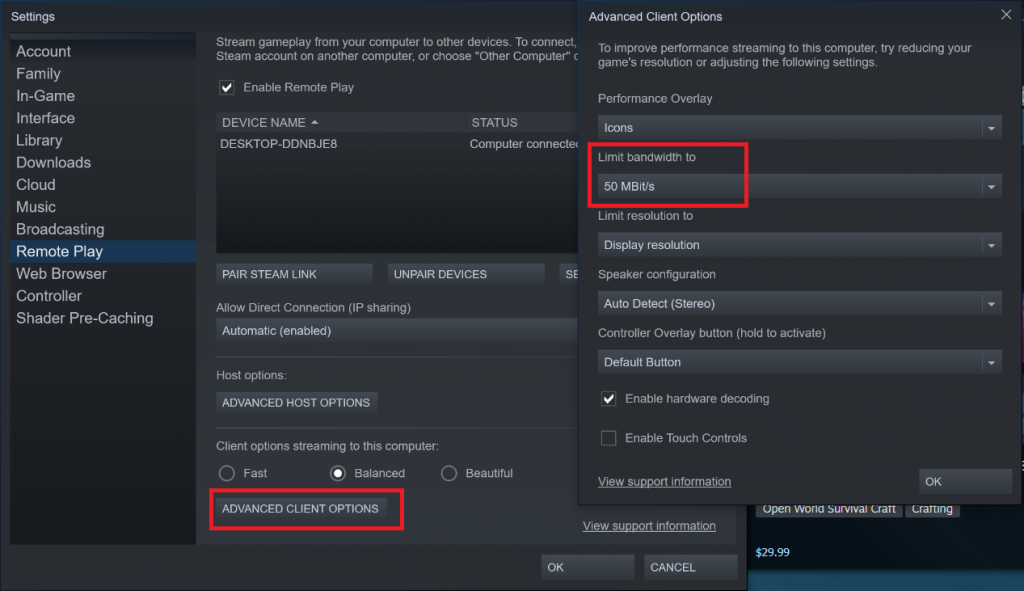
After searching several forums and blogs, I found a ton of things to try. Here are many of the things I tried and failed to help:
- Restarting the router and Google Wifi pucks
- Changing resolution
- Setting the streaming quality to all the various settings
- The priority networking setting
- A number of other things I’ve forgotten
What finally fixed it was limiting the bandwidth to the 50MBit/s option under Advanced Client Options. Now Valheim looks great streamed to my laptop. I get some sound blips here and there, but the visuals are great now.
If you have similar pixelation issues like me, then this fix might help you out too. Next I’ll have to play around with the performance overlay to see if I can improve the stream further.
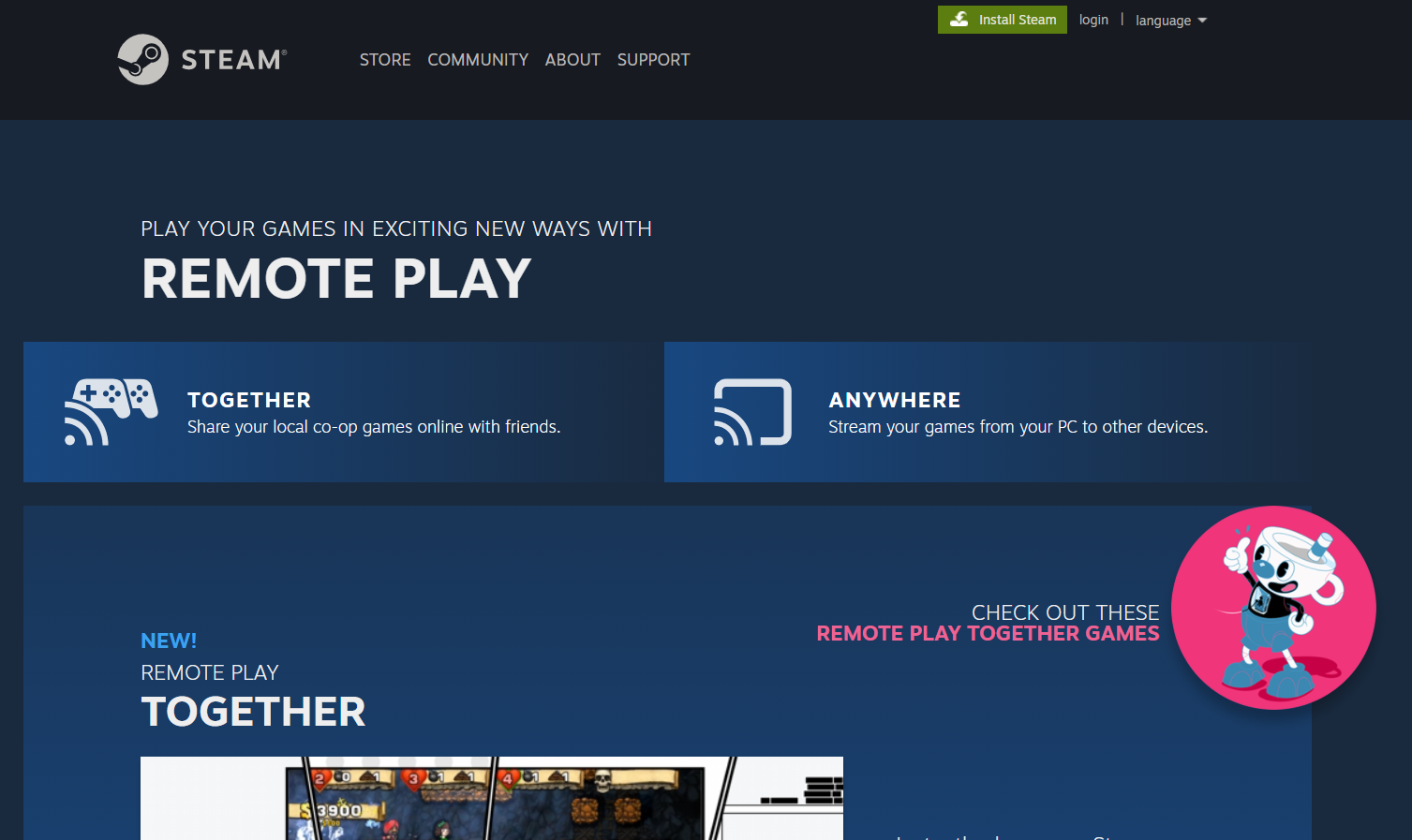
Helped! thank you very much, I was so furios that it didnt work right