Not long after writing about my initial AC Origins setup, I ran into a slight issue where I could not remove the Ubisoft Connect popup playing on Steam Deck. Turning the overlay off directly via the Ubisoft Connect launcher did not help me. Luckily, I did find a solution.
Unable to Remove Ubisoft Connect Popup Issue Solution
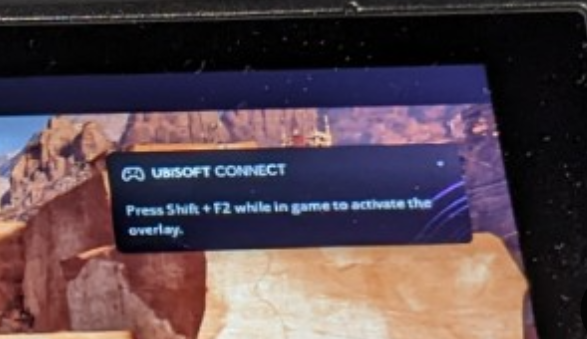
It’s ironic the Ubisoft Connect overlay popup issue reared it’s head right after writing about successfully setting up AC Origin’s on my Steam Deck. Almost like the PC gods wanted to knock me down a peg. I’m not sure if the issue is the fault of a new update from Ubisoft or for the Steam Deck.
I thought, probably like most people with the issue, that the solution was as easy. Just go into the Ubisoft Connect launcher settings and turn off overlays/notifications. I tried several combination of exactly that with no luck.
What finally solved it for me was as simple as removing the notifications while in game. After pressing the Steam Deck’s Menu button to bring up AC Origin’s menu, I clicked the Left Direction Pad button to go to the Main Menu.
From there, I opened the Ubisoft Club and clicked on the gear icon to go to settings.
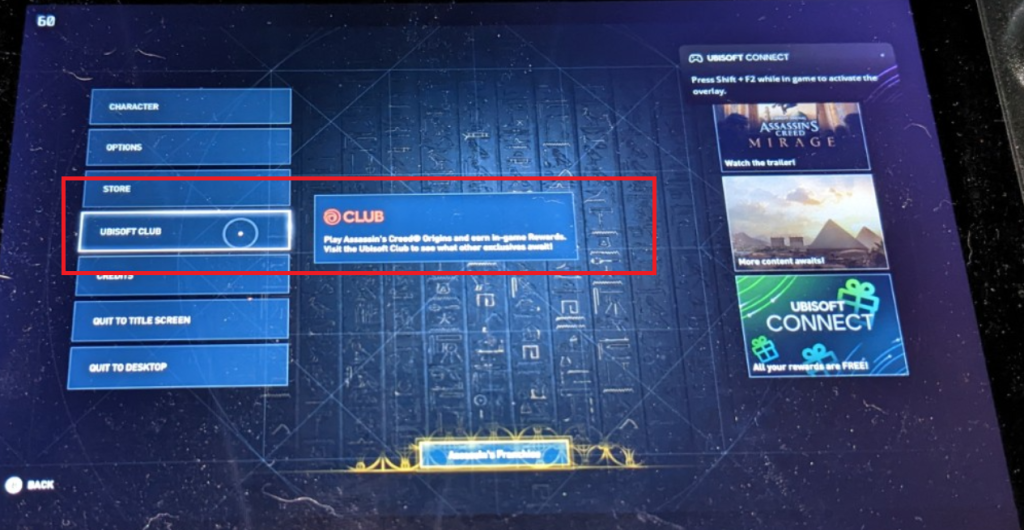

From there, I simply disabled Notifications and exited.
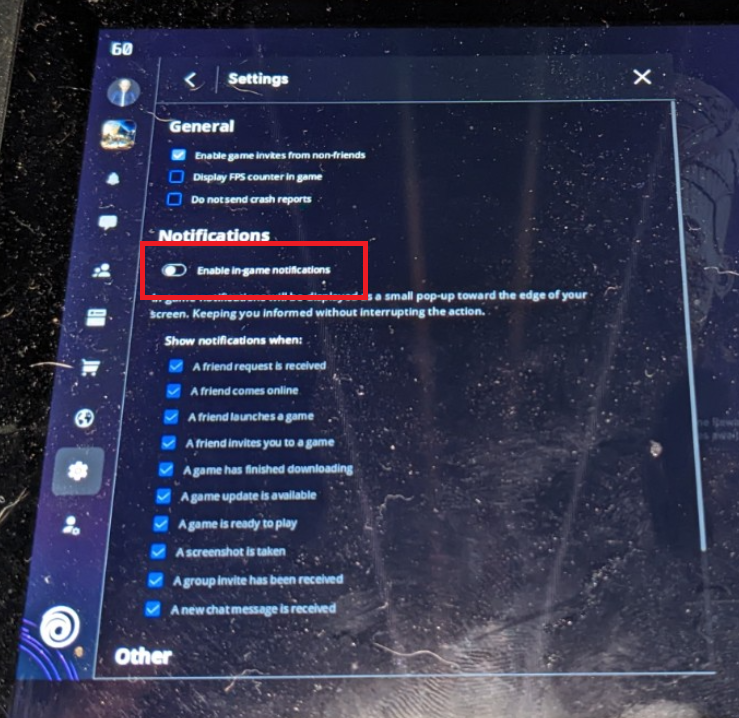
Small wrinkle, though. No matter how I tried to exit the Ubisoft Club overlay, it, like the pop issue I tried to solve, stuck. I ended up pressing the Steam button and choosing the option to exit the game from there. Once I reloaded the game, that annoying popup was finally gone.
Assassin’s Creed Origin’s Fun to the End
Once I was able to remove the Ubisoft Connect Popup, I sprinted my way to the end of AC Origins. I did take time to find out what’s behind all question marks (points of interest) on the map. Also completed side missions, so that added many hours to my playtime.
Ubisoft really nailed the map for Egypt. It’s surprising the variety the desert affords. The parts with Roman and Greek architecture make it super obvious why AC Odyssey was the next game in line. After finishing the AC Origin DLCs, I’ll take a break from the franchise with some other game. I do,though, look forward to eventually seeing how the appetizer for Greece is when it’ s a full meal.
I really enjoyed exploring the various tombs in the game with torch in hand and the Isu tech backstory many included. There were too many side missions that boiled down to rescuing someone from an enemy base or fetching things. Some were fun, so it was hard to not want to try them all. The main story definitely grew on me though.
Bayek and his wife Aya’s quest for revenge for their dead son was ok. Things really took off once the likes of Cleopatra and Caesar entered the picture. Seeing the rise of Cleopatra and the fall of Caesar was a fun trip through history. I even took part in the infamous assassination of Caesar.
The real draw of the end game was seeing how the Assassin’s Creed started. It’s also how their group, the Hidden Ones began out of Bayek and Aya’s grief. Now I get to pull a little more on that thread. I’ll head into playing the Hidden Ones DLC for AC Origin’s.

Thank you for posting this! Worked for me