Sam’s Club came through and sent me the Nvidia Geforce RTX 3090 that I ordered. My hunt is over. It was the correct model, got here on Saturday and works great. After all the failed or delayed orders, I was shocked to actually see the thing in real life.
Nvidia Geforce RTX 3090 Finally Installed

After opening the magical box to see just how big the card is, I went about removing my loyal Zotac RTX 2080 to make room. My case is old and I was a bit afraid the 3090 might not fit. Lucky for me, the older case had plenty of room where the PCI slots are.
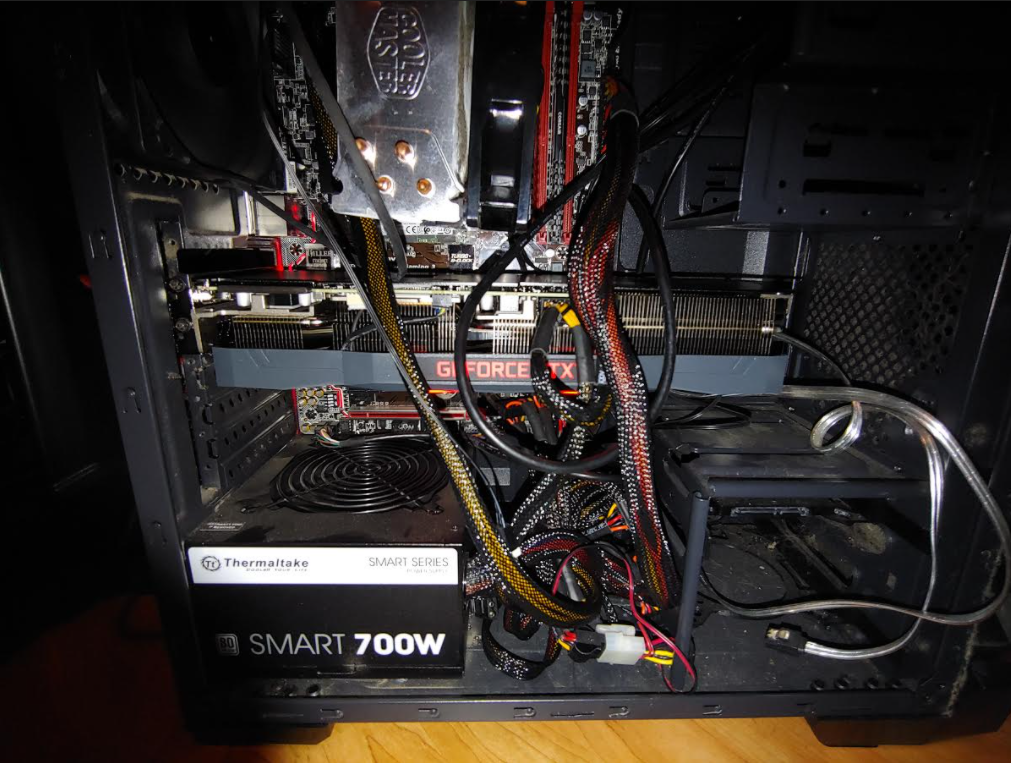
I was able to install it with no issues and turn it on. That was the first step of putting aside my other concern: would it work? The next step was to stress test it in a game. I chose Watch Dogs Legion.
The game loaded in and was running smoother than before the upgrade, but not a huge improvement. It’s a consequence of Ubisoft’s poor optimization in the game, but I had to try. It didn’t take long to find a problem.
Power Hungry
In the middle of my Watch Dogs test, I got a very telltale beep from my Uninterruptable Power Supply (UPS). It was only rated for 500 Watts, so I had to unplug everything except the PC tower. My PSU is 750W, but those UPS units are expensive, so it was enough for my 2080 setup. With everything else plugged into the surge side instead of battery backup, it appears to be enough for the new card, at least for now.
Obviously I want to keep this expensive Nvidia Geforce RTX 3090 card hooked up to a UPS to avoid any power related damage. I’m just glad I didn’t have to buy a new one just for the PC tower, but I will need another one for all the peripherals. That had me thinking about the power supply I had and whether it would be enough under heavy loads. The recommended PSU is for a 3090 is 750 Watts, but I’m rocking a 700 Watt Bronze 80 Plus. I’m probably right on the edge. I’ll update on this in a later post.
Nvidia Geforce RTX 3090 Performance
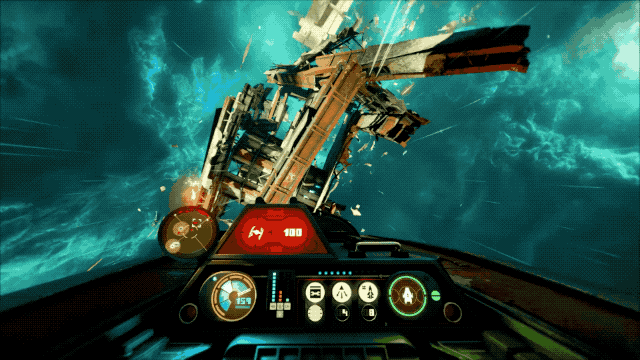
With the power situation solved and knowing the optimization issues with Watch Dogs, it was onto VR. I loaded up Star Wars Squadrons and was not impressed, at first. I use fpsVR to see where the GPU and CPU usage are at. Seeing how I was CPU bound, I set the super sampling setting to 200%.
Once I loaded into the practice map with that SS setting, I was sold. The SS setting put the heavy lifting on the GPU and I was no longer CPU bound. It looked fantastic and it was super smooth. It was so much fun and I played for a few hours. Flying through the debris field was so smooth and crisp.
Next on my list was Dirt Rally 2.0. I can’t remember if it was 200% or 150%, but I had to dial it up to get that smooth gameplay. Moving graphics setting down to lower actually led to frame drops and stuttering. Pushing things close to the max made things run smoother. It’s wild having to turn graphics settings up to get better performance with the Nvidia Geforce RTX 3090. It does let me know I will likely need to upgrade my CPU sooner rather than later to reduce the bottleneck there.
Project Cars 2 was a similar situation. Graphics settings were high, weather on and 31 cars. It was fun and smooth. I don’t remember the exact settings, but I was very impressed with how good it looked with all those cars. I actually spent an hour or 2 playing, so I didn’t have time to test much more. I will stress test with more games next for next post.
Justifying my Purchase
The Nvidia Geforce RTX 3090 is a beast, but it’s not a great value at $1500 for only 15% performance improvement over the 3080. Yeah it’s a crazy amount of money, but here’s why I’m ultimately happy with my purchase:
- The hunt for the 3000 series of cards has been so crazy and now I can just enjoy my card without worrying about anymore refreshing of websites.
- I look forward to having a card that might allow me to skip the next round of crazy (the 2080 was overpriced for the performance improvement and the next gen after these 3000s will likely be similar).
- I love playing VR, so that extra 15% can be the difference between smooth immersion or dropping frames and filling a bit motion sick.
- With supply so short and demand so high, it would take close to $1500 to score even a 3080. May as well snag the top end card for near the same price.
- It’s the fastest gaming GPU in the world right now, so it’s nice to have the best, for once.
- All that memory can let me dip into 8K gaming when monitors are affordable and developers could possibly use that extra for interesting enhancements.
Next time I’ll stress test in some RTX heavy games like Control and will definitely put it through it’s paces with Cyberpunk 2077 just days away.
