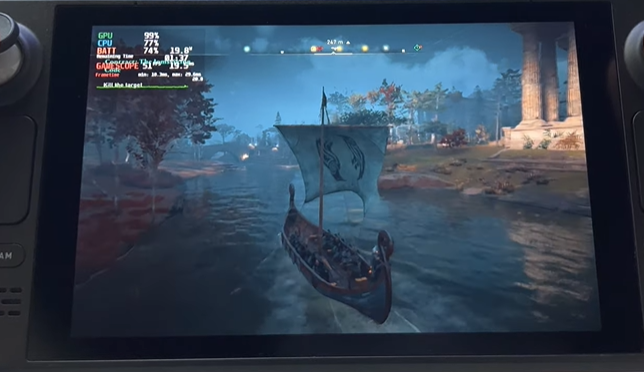After finishing up High on Life, I decided to setup AC Valhalla on Steam Deck. I previously finished Dawn of Ragnarok, but there’s a ton of story content added since then. That content included a true end for Eivor’s story. With so many hours already invested, I wanted to finish the story.
Fixing AC Valhalla on Steam Deck

I have Ubisoft Connect Plus subscription service still, so I played Assassin’s Creed Valhalla through that instead of Steam. Before I jumped into the additional content I did not play yet, I decided to setup AC Valhalla on my Steam Deck. I was not sure how many hours of content I’d play, so wanted to maximize my playtime.
When I played AC Origins, I managed to successfully set everything up on the Steam Deck. I followed those similar steps, but had to find the correct game id. Using a GitHub link, I found that the code is 13504 to setup direct launch like I did with Origins. Obviously, I also swapped folder locations to reflect AC Valhalla’s on Steam Deck.
Unfortunately, things are not that easy. Whether I tried the various version of Proton GE or Proton Experimental, the game crashed. Trying to turn off the Ubisoft Connect overlays and notifications also did not work. What did eventually work is a random Lutris fix I found, even with Compatibility mode set to Proton Experimental.
The fix is simple enough. Go to Steam Deck desktop mode. Find the Ubisoft Launcher folder. Rename the overlay64.dll file, then copy the overlay.dll file before renaming the copy overlay64.dll. That’s it and the game ran after that. Not sure why it works, but it works.
Worth noting, I thought it wasn’t working because the AC Valhalla splash screen stayed on screen for awhile. Patience is a virtue there, because it eventually loaded the pregame screens. As long as it doesn’t crash back to the blank Steam Deck loading screen, it’s probably working.
There was a Ubisoft Connect update that forced me to repeat the fix below, but I’m off to play more now.