I recently started playing the Assassin’s Creed Valhalla’s Dawn of Ragnarok DLC and my Nvidia Geforce RTX 3090 is loud. The noise prompted me to upgrade to the be quiet! Pure Base 500DX PC case so my 3090 could breath quietly. I spent hours searching, then hours on the upgrade, but now I’m happy.
Nvidia 3090 RTX Cards Get Hot and Need to Breathe
Assassin’s Creed Valhalla always played well on my system, but the fans are loud. My headphones drown out the sound, but the break between the last DLC and the new Ragnarok DLC reminded me how loud it is. I also started noticing some micro stutters.
Sure the DLC code could be at fault, but there was no doubt there’s a thermal issue with the fans running like a jet taking off. The Nvidia 3090 RTX cards are notoriously hot and many have issues with memory temps on the backplate side of the card.
I ran HWInfo to see what my temps were. My CPU temps were good and my GPU memory temps were also good. The GPU hot spot temp kept touching 105 C and the core would touch 80 C, both likely triggering the high speed fans to kick in.
Although I installed a be quiet! 140mm fan directly in front of the GPU, I wanted to try to feed air directly to the card’s fans. I found the GDSTIME Graphic Card Fans for the PCI slot. My idea was to install right underneath my video card to feed air directly to my GPU

I thought it was a great idea, but I didn’t realize how small my case was. The card might “fit” beneath the 3090, but with zero room for actual air to flow. That’s the point where my search for a new case began.
Choosing the be quiet! Pure Base 500DX PC Case
Unfortunately, I did not have any PC cases in mind for an upgrade. What I did know is I wanted taller, cooler and quieter. It was especially important for the case to have great airflow to the GPU. I spent hours searching through different cases from Corsair, NZXT, Musetex and more.
At one point, I had it narrowed down to about 4 cases, but kept coming back to the be quiet! case. I loved the the fans I bought from them previously. The case promised quiet (besides it being in the name) through sound dampening material, fans and dust filters. It also promised plenty of cooling.

Once I found the be quiet! Pure Base 500DX had an option to channel air under the PSU housing to the GPU, I was sold. Bonus for me was 2 days to deliver.
The Multiple Day Upgrade Adventure Began
Hours of searching for a new case paled in comparison to the hours, over multiple days, of installation fun. I dreaded the thought of pulling wires, removing screws and carefully removing the expensive 3090, only to do it all in opposite order for a new case.
The process was as bad as I thought and mistakes were made. Good news is the much bigger case helped maneuver my MSI Mag Mortar motherboard, components and fans into position much easier than my last case. The taller, wider and thicker case is an obvious upgrade.

Besides the obvious size upgrade, it was also great there were so many thumb screws that remain attached to the case. There’s only a few that are meant to come completely off, like the ones holding the side glass in place.
Mistakes were Made with the New PC Case
My first mistake was trying to fit the motherboard in before setting the metal spacers to the proper position into the new case, but only a few minutes setback. Minor annoyance.
Most of the installation after that was smooth. There were plenty of holes in the back of the case to route the PSU connectors to the correct parts of the motherboard. This was also useful for the case to motherboard connectors, except the USB 2.0 header.
Like an idiot, I tried to connect the header through the side panel at a weird angle. That panel is easily removable, but instead I bent pins on the header. I spent an unsuccessful 15 minutes trying to bend them back, but no luck. The motherboard and case both did have a separate USB 3.0 header I was able to connect.
For good measure, I ended up ordering a conversion cable to connect the case USB 2.0 header to the other USB jumper connections on the motherboard. Not sure if it’s necessary, but this way any compatibility issues are settled.
That header issue only mattered for the USB ports on the front of the case, so I pressed onto the rest of the connections.
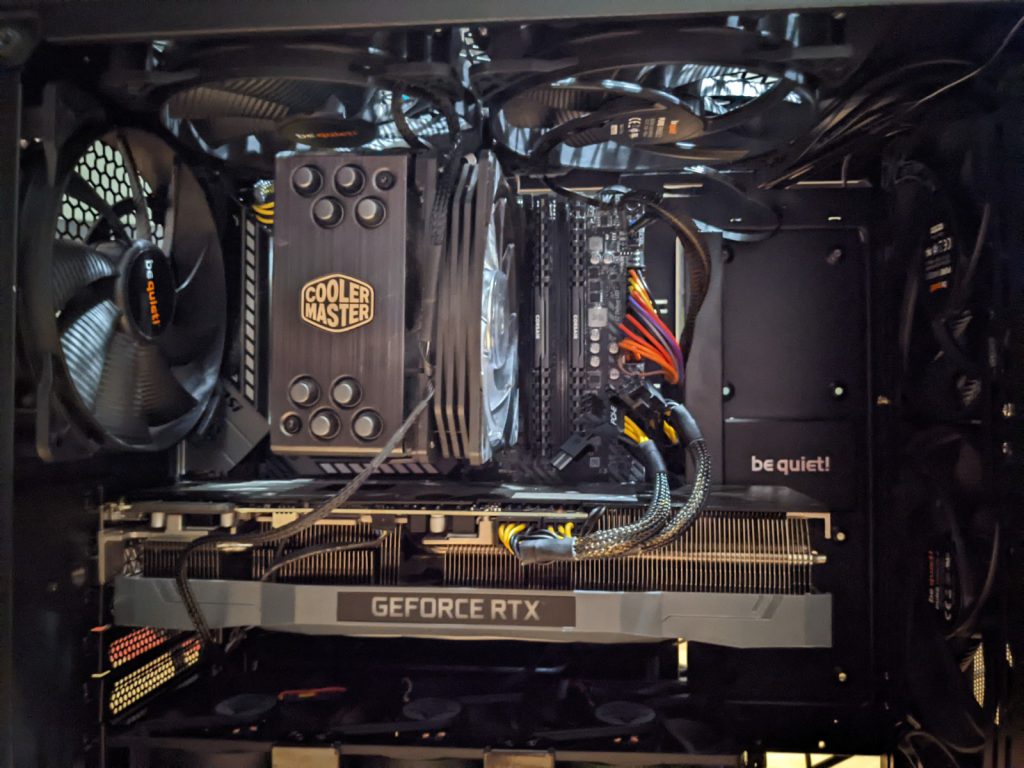

Connecting the GPU was easy in comparison to everything else. I was also happy with how easy cable organization was.
First Powerup for the be quiet! Pure Base 500DX Case
For the first power on, I stuck with just the stock fans for the case. That was one at the back, one at the top and another at the front. The sound and temperature all were great at that point, but I wanted to max out the fans. Problem is the motherboard only has spots for 4 system fans.
Instead of a complex fan controller, I opted to solve my problem with PWM fan splitters.
Since I was going with the the be quiet! pc case and already had some of their fans, I stocked up on more 140mm ones.
That part of the be quiet! Pure Base case install project creeped into day 2. I completed the build with 3 x 140mm fans in the front, 2 x 140mm fans on the top, 1 x 140mm fan on the back, 1 x 120mm on the bottom and the PCI card of fans that started this whole mess.
The removable dust covers on the top, front and bottom of the case gave easy access to screw in the fans. It was just as easy to slap those covers back on. Sure I can have more airflow with them removed, but they are a must with my 2 cats and to help dampen the sound.
The 2 fans at the bottom front of the case now feed cool air to that PCI card slot fan. I love that direct cool air straight to the GPU. Meanwhile, fans at the back and top pull hot air from the GPU backplate. It felt like mission accomplished.

Enjoying the Quiet Cool of the be quiet! Pure Base 500DX PC Case
With the full install complete, I booted up Assassin’s Creed to run my real world test. No longer did my case sound like a jet taking off. My thermal and sound issues are now over. It’s amazing how long I went with the performance issues due to thermal throttling and the noise, but no more.
In hindsight, my previous Cooler Master Q300 case is great for those with space issues, but I can’t recommend it for air cooling a beefy 3090. I can, however, highly recommend my new be quiet! Pure Base 500DX PC case for Nvidia 3090 cards.
My card can now breathe heavy without heavy sound. Definitely worth the around $100 I paid. Now that I can play in peace.

Hi Gabriel,
Thanks for this post that came across my way exactly on time since I’m now building a new rig for video editing: i13900K, Asus TUF RTX 3090 Gaming OC, DDR5 64GB, Noctua NH-D15. I’m heavily considering the Pure Base 500DX since I
– ‘At one point, I had it narrowed down to about 4 cases, but kept coming back to the be quiet! case’ – what were the other 4 cases?
– How do you feel about the 500DX after several months of use?
– I read many recommendations for the Fractal Design Define 7 which is significantly more expensive than the 500DX and I wonder why? What’s the catch with the 500DX? How can it be so good but yet, not that expensive?
– Anything else you might think of when I search for the best case for video editing (noise dampening/air cooling)
Thanks!
Edo
Sorry for the late reply. Got hooked into Dragon Age 2 on my Steam Deck, then came back to lovely SSL verification issues.
Anyways, I don’t remember the other cases, but have zero regrets about the quiet case.
Fractal is likely more expensive due to materials and it’s artsy/industrial design. Not 100% sure.
I think the be quiet! case will work well for what you need, but maybe water cool if you are not nervous. Those AIO water coolers get a lot of use for others with that case, but I’m not ready to make that jump. The be quiet fans to the max is still great after months. If I even need a new case I’ll likely give that company a first look, but it’s likely this case will last me.
Good luck and let me know what you pick, then how it works out for you.
-Gabriel