After my long wait to receive the coveted purchase email, I received shipping info and was pleasantly surprised that delivery occurred 2 days early. I can finally share my Steam Deck impressions and spoiler alert, it’s fantastic. Yes, there is plenty of room for improvement, but I have zero buyers remorse.
Rushing the FedEx Guy Before Rushing Through Setup

My original delivery day was set for last Friday, but FedEx did something right and delivered it last Wednesday. After seeing the horror stories on reddit about delivery guys throwing or stealing Steam Decks, I warned my wife.
As much as she rolls her eyes at my gaming hobby, she took the Steam Deck right out of the FedEx guy’s hands. Her office is in the front, so she saw him coming and scared him. Needless to say, I was happy with her commitment. Even better, it was before lunch, so I could set things up when home on break.
Opening that box was such a relief after waiting so long. I knew it was big, but the size still surprised me, but it’s lighter than I expected. Turning it on and setup was super simple (no dealing with the firmware updates of the first batch people). Those first Steam Deck impressions were great.
After setting up my Wifi login and Steam account, it was off the races. Well off to downloading and installing updates. I only had time to get through setup and install Valheim (due to its smaller download size compared to other games) to test a PC game I’ve already played on my gaming rig.
The Magic of the Steam Deck Handheld
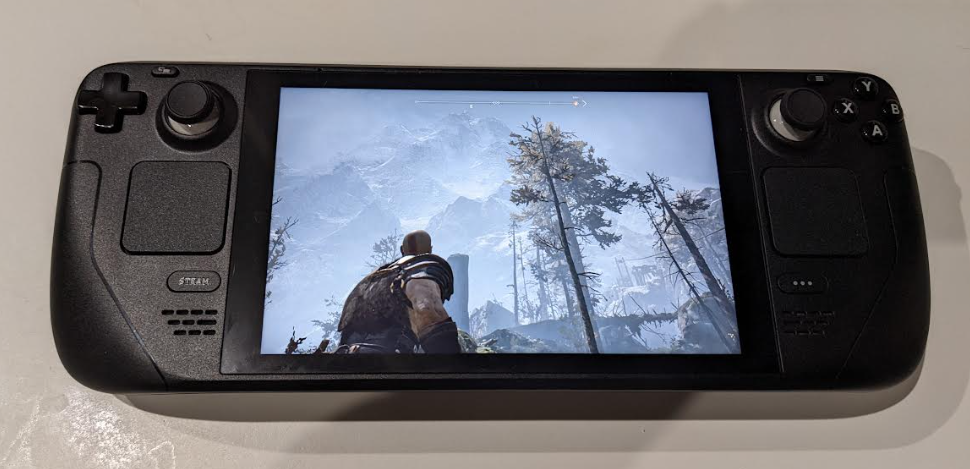
Valheim just worked. True it’s Steam Deck verified, but it’s crazy to play a PC game on the new handheld. The screen looks so good. Sound is great and so are all the control options. There are a ton of tweaks for performance and battery life, but I’ll mess with that later.
Like No Man’s Sky, Valheim is a huge time sink. Both are fun, but over a hundred play hours is common. That’s where Steam Deck’s magic really shows. As a married man with a fulltime job and almost daily trips to the gym, gaming time is nowhere near what it was in my younger years. I can’t keep up with those time sink games anymore.
Anyone with kids, a spouse or long work hours, know this struggle all too well. Now those down times where you can’t make it to a desktop PC, but can play around on a phone, the Steam Deck comes in. Wife asleep on your leg? Game time. Kid just went to sleep on your bed? Game time.
Putting the Magic to the Test
As a perfect example, my wife often wants to watch TV or movies together, then falls asleep 10 minutes in. A lot of the shows and movies are not really my thing. I prefer to have control over the stories I experience. Now I can grab the Steam Deck and play whatever.
On that very first night, that exact thing happened and I started playing God of War. That’s right, Sony’s God of War played on a Steam based handheld PC, in bed. Not on a Playstation, Xbox or Desktop PC. It’s great. This is the height of my positive Steam Deck Impressions.
Since that first night, I’ve logged 5 hours in GoW, all while my wife slept next to me. Husbands and Dad’s rejoice. Now I can easily pass the time when waiting for doctors, flights, DMV, dogs going outside for the 10th time, and more. It’s possible I can actually put a dent into my backlog now.
Plenty of Room for Steam Deck Improvement

For Steam Deck Verified games, things are solid. Performance and controls just work, but not all games are verified just yet. Some of the Playable ranked games have small little tweaks required before playing, but that’s standard for any normal PC gamer.
Unsupported games take even more tweaks and more of a crap shoot for whether they work at all. I don’t remember whether those include games that have not yet gone through the Steam Deck verified review queue or not. Either way, the Verified list will grow as developers patch their games for better support and as Valve reviews more games.
For non-Steam games, there’s a lot more setup required. That’s not much of a surprised since Valve has a lot more to gain from people buying more games on Steam. For example, I had a really tough time with Ubisoft Connect and Assassin’s Creed Origins.
Non-Steam Launchers and Desktop Mode are Tricky
After hours of getting Ubisoft Connect to even open, it took almost as long for AC origins to open and start a new game. That’s a subject for a whole other post for a whole other day. I almost have PTSD from trying so many different things only to find out on ProtonDB that so many other people have the same issues in the past 2 weeks.
To even install the other launchers, desktop mode is a must. That took a bit of doing. The short version is to hold the power button, then select Desktop Mode. From there, the right touchpad serves as the mouse and pressing it is like a left mouse click. The left touch pad is like right mouse click when pressed.
The other frustrating part was finding the Steam Deck virtual keyboard. I wasn’t about to buy a special USB adapter for a keyboard or buy a Bluetooth keyboard. I wanted to keep everything Steam Deck related in my hands.
After searching, I found holding the Steam button + X button opens that up. I suggest pressing the close keyboard key on the virtual keyboard instead of pressing those 2 buttons to close it. The button combo closing action is a bit wonky and often just closes/reopens it immediately.
During my adventures with the various game launchers I used a myriad of popular Linux game launchers and apps. Those include Bottles, Lutris, Heroic Game Launcher and adding as a Non-Steam game. I had varying success with each.
Heroic Game Launcher was my favorite, so far. Adding Gog.com and Epic Games Store were as easy as logging in, then choosing something to download. I played Cyberpunk on Steam Deck! For a bit, I also messed with a free Epic Game I’ve since forgotten. It’s a lot of potential just there.
Steam Deck Pro Tip
Although I was able to get Origin and Ubisoft Connect to somewhat work, my suggestion right now is just buy the game on Steam. Stick with Steam games for at least a few hours before you start to tinker with other game launchers. Enjoy the Deck before you Tweak the Deck. Let me know what your Steam Deck impressions are!
