I’ll start off with a yes, you should buy Star Wars: Squadrons if you have ever watched Star Wars and liked it. This especially applies to VR. I’ve only played about 2hrs and already know it was worth it.
Getting Star Wars: Squadrons Setup

The start for me was bumpy. My Saitek Warthog X55 HOTAS setup did not want to map correctly and I couldn’t say for sure it was the game or my setup. The default mapping had yaw setup to the x axis of the joystick, but I’m way too used to having that axis setup for roll like in MS Flight Sim.
I spent 30 damn minutes trying to remap the twist access on the joystick to yaw, but the game would not detect the left twist. I finally got it to work by mapping the 1 axis, starting the game, exiting the game, then mapping the other axis upon restarting. Maybe there will be a patch to help people with that (the game had no problem detecting both twist direction using the default binding), but at least I got it to work.
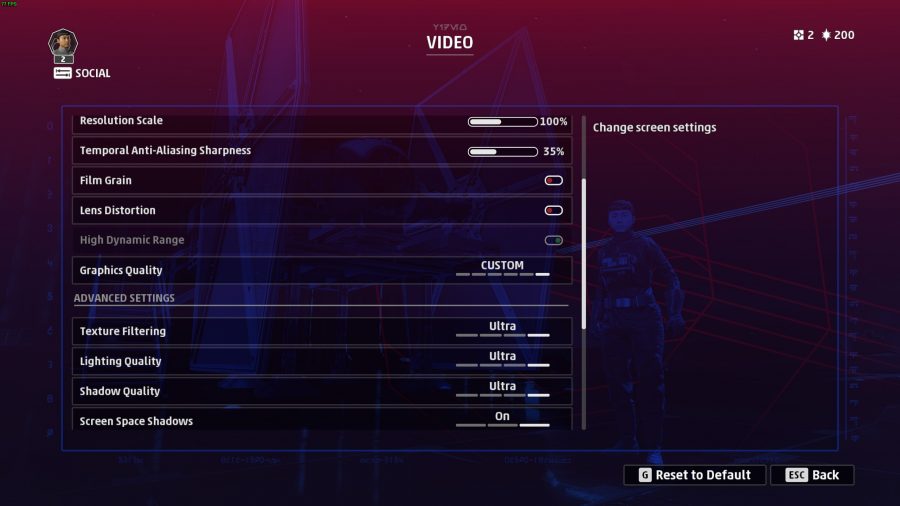
Once the Star Wars: Squadrons joystick setting were handled, I had to move onto the fun of tweaking the video settings to avoid too much reprojection and motion smoothing in VR. This is something I’ve had to do with most games ever since i got my Valve Index headset. I finally settled on setting it up so super sampling was set to 100%, then just play with the in game stuff. I finally found a nice balance of visual vs performance with auto set and resolution scale set to like 130. So yeah, there was definitely some setup required before the fun stuff starts.
Now Let’s Play
NOW everything is great, I mean I still wish I had a Nvidia GTX 3080 now, but I wanted to keep playing. The cut scenes all play out in a curved wide screen style window in VR, but I don’t mind that much.

Once you get passed those cutscenes and are in the VR cockpit, it’s magic. They really knocked it out of the park with the look of the Star Wars: Squadrons cockpits with functional instruments and even some cracks/imperfections in the glass. The sound effects are on point, even the hum of the ship startup is great. I love how it walks you through the controls in a “flight check” fly by of the cruisers and star destroyers in tie fighters.

The Star Wars: Squadrons prologue took me through a jump point on to a space station for search for rebels. It walks you through scanning and then into battle with x wings. The action takes off when you have to chase after, spoiler alert, your commander who is defecting to the rebels. It was great flying through a tunnel in an asteroid dodging explosions only to be denied by a collapse.
After the collapse you are switched to playing the rebel side to play the aftermath. Dropping into the X wing cockpit in VR was a amazing. It looked great with even more polish, it seemed. It’s time for me to get back to the game, so I’ll check in next time.
