Like many i7 6700K owners, I contemplated upgrading to a newer CPU. After much debating and research, I finally upgraded to an AMD Ryzen 7 5800X. I’ll explain what finally made me upgrade and how I settled on my first AMD processor ever.
Upgrade from Intel i7 6700K Processor
Many people with even a few thoughts of upgrading their CPU go through many of the same motions I did. One day I’m reading articles telling me why not to upgrade, and the next day I’m reading the opposite.
Based on the articles and my own needs, these were some of the reasons for and against upgrading:
Reasons Not to Upgrade to a New CPU
- At 3440×1440 (ultrawide) resolution and graphics turned up, the GPU becomes the bottleneck.
- Global chip shortages make CPU upgrades hard to find and more expensive when you can.
- Intel’s answer to the AMD Ryzen 5000 series CPUs is coming.
- Price for performance gain on the ultrawide is bad, even now.
- I’ve always owned Intel and they are still stuck on the 14nm process.
Reasons to Upgrade to a New CPU
Here are the reasons that ultimately led to my upgrade to the AMD Ryzen 7 5800X:
- My Valve Index VR headset demands more and VR requires more CPU for the extra draw calls (one per eye).
- Rocket League started lagging horrible for just the first 2 minutes every time I start the game up. It normalizes halfway into my first online match, which by then we might already be losing.
- I actually found an AMD Ryzen 7 5800X at MSRP, like finding gold.
- My Nvidia RTX 3090 was screaming to be let loose with a newer CPU and PCI Express 4.
- Call of Duty Above and Beyond (VR) has a higher CPU requirement than my i7 6700K. It was definitely missing frames with noticeable judder in many scenes.
- Newer games are better at using more cores. At least 6 seems to be the sweet spot right now (the 5800 has 8).
- The whole Spectre mitigation slowdown issue with the i7 6700K made me wonder how my CPU was being hamstrung.
I knew I would eventually upgrade based on those pros, mostly for VR. When the Rocket League and Call of Duty VR problems started, it pushed me over the edge. Having never owned an AMD processor, I was mulling what Intel chip to upgrade to.
Choosing to Upgrade to the AMD Ryzen 7 5800X
There were Intel chips available at MSRP, but it was hard to justify spending so much. Especially true with Intel’s new stuff coming in months. I really struggled with wanting something right away, but only AMD offered the 7nm process and PCI Express 4 now.
The AMD Ryzen 7 5900X is the top dog, but as hard to find as a new RTX video card. To stay with the new Zen 3 architecture, I figured I’d go for the AMD Ryzen 5 5600X. Still be a worth an upgrade for my i7 6700K, but was floored finding a 5800X at MSRP on Amazon.
With my desire to upgrade and luck of my Amazon find, I pulled the trigger. I bought my first AMD processor ever. Reviews of the new processor were so good that I was definitely excited to give it a try. Better yet, it was scheduled for delivery that Friday.
The AMD Ryzen 7 5800X Really is a Beast
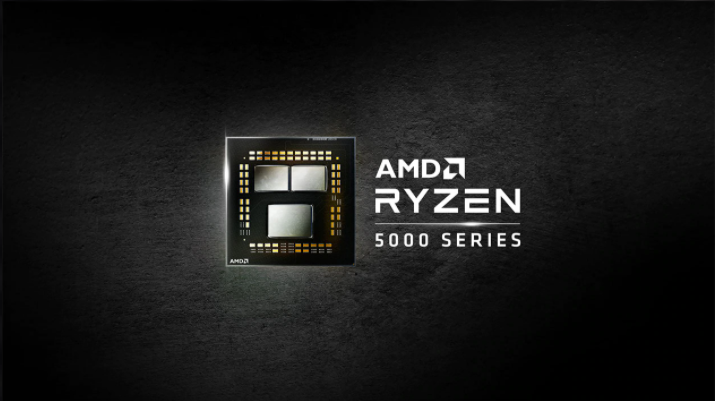
After installing the new CPU and motherboard with all the driver updates, the new processor is a beast. First off, I tried out Rocket League to see if the starting 2 minutes were still lagging like crazy. Wow what a difference! Rocket League was smooth from beginning to end like it used to (still think Epic Games broke it before).
I tried out Cyberpunk, but not much difference (GPU doing all the heavy lifting with everything maxed). Assassin’s Creed Valhalla was next on the list and I was easily getting 5 to 10 more frames per second. Loading was also much smoother there.
Testing the New AMD Ryzen Processor in VR
The real AMD Ryzen 7 5800X test for me was VR. I already tested many games when I got the 3090. Now I was ready to notice where the new processor improved performance (or not). With the Valve Index VR headset the resolution is already high and I crank to 150% super sampling (SS). In flat games, cranking all that up would put the brunt on the GPU, but this is VR. The advanced physics and extra draw calls put a lot of pressure on the CPU.
- Call of Duty Above and Beyond
- I held off on finishing Call of Duty Above and Beyond until the new processor arrived. The difference was noticeably smoother.
- Not just visually. I used FPSVR to see where any bottleneck was occurring.
- The game is very demanding, but I get so much green now (meaning very few missed frames).
- No Man’s Sky (VR)
- It’s poorly optimized for VR due to how it has to stream assets, but the new CPU flex’s it’s muscles.
- Before the upgrade, I dealt with plenty of CPU spikes in FPSVR. Now the AMD Ryzen 5800X was all green and it was my 3090 cracking under the pressure.
- I Still can’t play at 90fps with crisp detail, but it was a huge improvement.
- Boneworks
- It is such a physics intensive game that I was sure the new CPU would shine and it did. Now I’m getting a smooth 90FPS on 150% super sampling with no issue in the 20 minutes I tested.
- Project Cars 2 and Dirt Rally 2
- It was beautiful. Tons of cars at 150% SS with great detail near the detail on a 1080p monitor.
- Getting a pretty consistent 90FPS in the crowded field of cars.
- There were blips here or there, but noticeably better with the new processor.
- Fallout 4 VR
- A notoriously unoptimized game for VR, I was shocked at how smooth it was at 150% SS.
- It was very frustrating playing before with the missed frames vs not having clear visual, but now I’m near that sweet spot of 1080p like clarity.
For those not used to VR, the 1080p clarity I mentioned is important. Due to how close the panels in the headset are to the eyes it’s hard to get that clarity. The resolution/pixel density is higher on VR panels, but the short distance makes it harder to get the same clarity. That’s where super sampling can help, but VR is already CPU/GPU intensive and SS adds a lot more to that. The new processor gets me there with many games.
In the end, anyone considering an upgrade to an AMD Ryzen 7 5800X should absolutely do it. It’s especially important for anyone with plans to play VR. The i7 6700 was the king of PC gaming years ago, but now it’s all Ryzen.
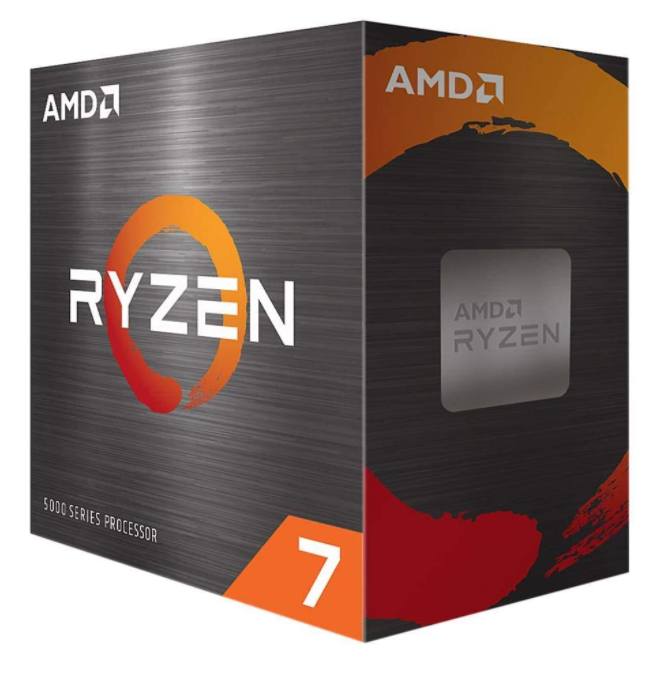
May I ask– are you still running this config, and what was the motherboard you chose to go with your new CPU? Do you feel like this proc/mobo combo are outclassed by the 3090?
Still using the 3090 with the MSI MAG B550M Mortar Gaming Motherboard and it’s a great combo. Some games (can’t remember which off the top of my head) seem to bottleneck at the 3090 now. The processor works really well, but I will say I still can’t play No Man’s Sky VR with my Valve Index at 200% super sampling (seems the only way to get near 1080 level crispness). Every other game works so well as long as they are optimized and don’t have any stuttering bugs (I’m looking at you Far Cry 6.