My Nvidia RTX 3090 fans ran on high more often after my case upgrade. I needed additional PC case fans and decided on the be quiet! brand. I’m happy with the end result of my addition.
The Cooling Problem with the New Case
While playing around in Asgard in AC Valhalla, I noticed my Nvidia 3090 fans ran high more than before my case upgrade. The smaller size of the case left very little space between the GPU’s fans and the PSU. That, in combination with the lack of case fans in the front, led to my heat situation.
The GPU fans pulled from the cooler air at the bottom of the case, but they worked for it. No additional fans at the front or bottom of the case were there to feed cooler, fresher air. That had to change. My new case supports both 120mm and 140mm formats. The search began.
Keeping Things Cooler with be quiet! PC Case Fans

There are a ton PC case fans to choose from, but I wanted to avoid anything too expensive and wanted them to run quiet. My search was easy, thanks to Amazon. Their recommended be quiet! brand fit my criteria with the added bonus of fast delivery.
Once I knew the brand to buy, I spent a ton of time figuring out how many fans to buy and where to put them. A German article (with the help of google translate) helped me figure out the best configuration for my setup. My new AMD 5800X put all the stress on my GPU, so feeding cool air to the bottom front of my case was best.
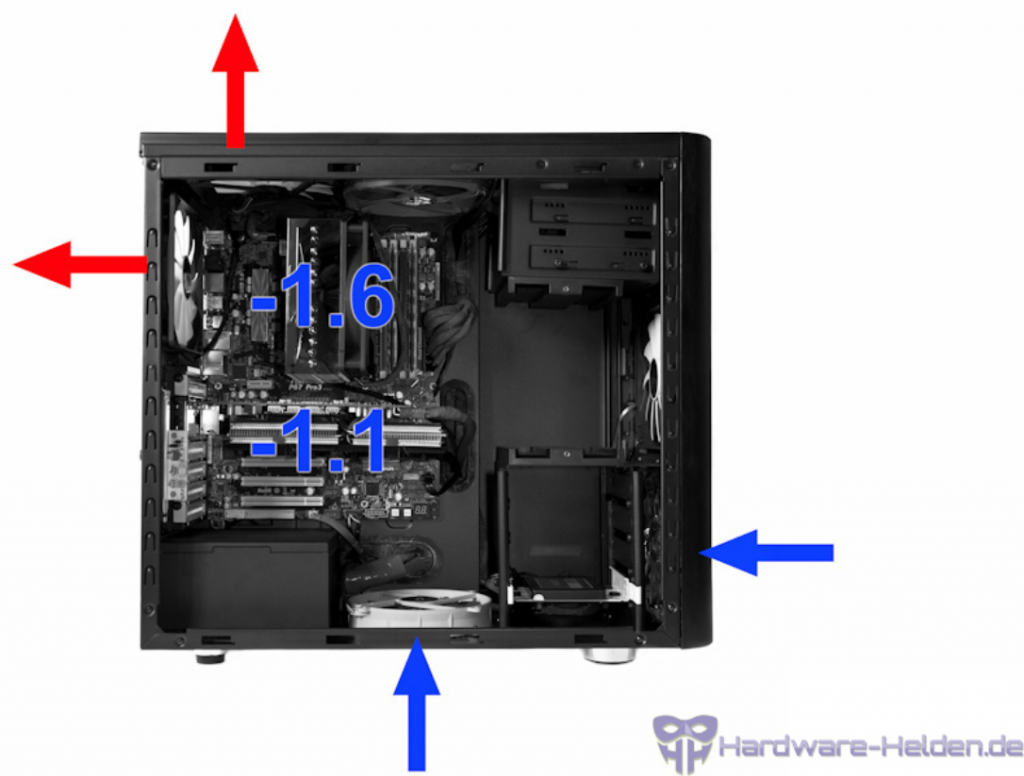
My case supports 120mm on the bottom fan and 140mm in the front. I bought both variations for be quiet! Pure Wings 2 PWM (Pulse Width Modulation to change speeds as needed) PC case fans. That fan configuration feeds cool air from the bottom of the case to the GPU fans and the bottom front blows cool air across the length of the card.
All the vent holes in the case gave me plenty of positioning options. I installed them exactly where I wanted them. My mortar motherboard’s additional case fan connectors control the fan speed. It also helped avoid the need for adapters to run the fans directly off of the PSU.
End Result of the PC Case Fan Upgrade
Now the GPU fans will kick into high gear, but that happens a lot less. I didn’t bother measuring actual temperatures, but running AC Valhalla for an hour was all the proof I need. The fan upgrade was worth it. Instead of ever few minutes of jet turbine sound, it only happened a handful of times in that hour.
The fan change may also increase the chance of GPU boost clocks (Nvidia GPUs have boost clocks that will run faster when the card is cool enough). For anyone else looking for additional case fans, I can definitely suggest the be quiet! brand.
